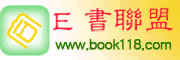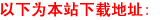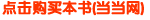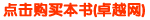实验一 口令和主机名设置
1. 口令和设备名设置
添加一个交换机或一个路由器,先对交换机进行操作,双击SwitchA
switch en
password: ;第一次密码为空,直接回车
switch#conf t ;进入全局配置模式
switch(config)#hostname swa ;设置交换机名
swa(config)#enable secret aaa ;设置特权加密口令为 aaa
swa(config)#enable password aax ;设置特权非密口令为 aax
swa(config)#line console 0 ;进入控制台口(Rs232)状态
swa(config-line)#login ;允许登录
swa(config-line)#password aa ;设置登录口令aa
swa(config-line)#line vty 0 4 ;进入虚拟终端virtual tty
swa(config-line)#login ;允许登录
swa(config-line)#password a ;设置登录口令a
swa(config-line)#exit ;返回上一层
swa(config)#exit ;返回上一层
swa#sh run ;看配置信息
swa#exit ;返回命令
swa en
password: ;哪一个口令可以通过
双击ROA对路由器进行与交换机类似的设置。
2. 清除口令
清除交换机口令,实际中是在开机时按住交换机上的mode钮,本模拟机按
Ctrl+Break。口令请除,可以重新配置口令了。
清除路由器口令,实际中是在开机时上电时,按Ctrl+Break,本模拟机按
Ctrl+Break。参考操作如下:双击RouterA 。
先配置路由的特权口令:
router en
password: ;第一次密码为空,直接回车
router#conf t ;进入全局配置模式
router(config)#enable secret aaa ;设置特权加密口令为 aaa
router(config)#exit ;返回
router#exit
router en
password:aaa
router#
清除路由器的口令是在假设口令丢失情况下使用的方法,具体的操作是
开机进入rommon状态,打开寄存器配置开关:
router#reload ;重新启动,按Ctrl+Break
rommon
rommon confreg 0x2142 ;跳过配置,26xx 36xx 45xx
rommon reset ;重新引导,等效于重开机
router en
password:
router#conf t
router(config)#enable secret bbb;设置特权加密口令为 aaa
router(config)#config-register 0x2102 ;正常使用配置文件
router(config)#exit
router#exit
router en
password:bbb
router#
在实际工作中一般要备份路由器的配置文件,当系统有问题时将配置文件复原。
可以这样操作:
router#dir nvram:
router#copy nvram:startup-config tftp:
router#copy tftp:startup-config flash:
router#
实验二 计算机与交换机IP地址设置
1. 双击PCA, 输入用户名和入口令,打“?”可以求得帮助。
PCA login:root
Password:linux
设置 IP : [root#PCA root]# ifconfig eth0 max.book118.com.1 netmask max.book118.com.0
查看 IP : [root#PCA root]# ifconfig
删除 IP : [root#PCA root]# ifconfig eth0 max.book118.com.1 netamsk max.book118.com.0 down
设置网关: [root#PCA root]# route add default gw max.book118.com.9
查看网关: [root#PCA root]# route
删除网关: [root#PCA root]# route del default gw max.book118.com.9
2. 双击PCB, 输入用户名和入口令,打“?”可以求得帮助。
PCB login:root
Password:linux
设置 IP :[root#PCB root]# ifconfig eth0 max.book118.com.2 netmask max.book118.com.0
[root#PCB root]# ifconfig
设置网关:[root#PCB root]# route add default gw max.book118.com.9
[root#PCB root]# route
3. 双击SWA
进入特权模式 : switch en
进入全局配置模式: switch#conf t
进入默认VLAN状态:switch(config)#int vlan 1
设置ip地址和掩码:switch(config-if)#ip address max.book118.com.3 max.book118.com.0
设置switch的网关:switch(config)#ip defaule-gateway max.book118.com.9
查看当前配置: switch#sh run
测试联通情况:
switch#ping max.book118.com.1
switch#ping max.book118.com.2
switch#ping max.book118.com.3
switch#ping max.book118.com.4 没有这个IP,所以不通。
4. 双击PCA
[root@PCA root]# ping max.book118.com.1
[root@PCA root]# ping max.book118.com.2
[root@PCA root]# ping max.book118.com.3
[root@PCA root]# ping max.book118.com.4 没有这个IP,
计算机网络实验.doc
下载此电子书资料需要扣除0点,