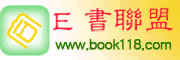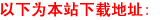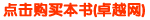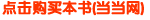企业战略培训 议题 总论-企业管理基本框架及主要元素 企业战略 总论-企业管理基本框架及主要元素 “强化企业管理,提高科学管理水平,是建立现代企业制度的内在要求,也是国有企业扭亏增盈、提高竞争能力的重要途径。必须高度重视和切实加强企业管理工作,从严管理企业,实现管理创新,尽快改变相当一部分企业决策随意、制度不严、纪律松驰、管理水平低下的状况。” “广泛采用现代管理技术、方法和手段。总结过去行之有效的管理经验,不断赋予新的内涵。推广先进企业的管理经验,引进国外智力,借鉴国外企业现代管理方法。发挥管理专家的作用,为企业改进经营管理提供咨询服务。加强现代信息技术的运用,建立灵敏、准确的信息系统。合理设置企业内部机构,改变管理机构庞大、管理人员过多的状况。” 总论-企业管理基本框架及主要元素 企业未来的转型策略必须在确认自身战略目标的基础上,对组织架构、业务流程、以及业绩评估三个元素进行整合,并取得信息技术的充分配合与支持,才能全面提升管理水平。 总论-企业管理基本框架及主要元素 企业管理以经营战略为先导 寻求企业潜在的商业机会及威胁,探讨企业未来发展目标和方向 确定企业必须具备的竞争力,明确企业的共同愿景并拟定具有综合性及可行性的行动计划 总论-企业管理基本框架及主要元素 营运流程的设计直接影响企业竞争力 提高企业的核心竞争优势,确保主要业务流程协调一致: 达到更高的效率(时间上) 提供更好的质量(质量上) 增强成本竞争力(成本上) 总论-企业管理基本框架及主要元素 营运流程的设计直接影响企业竞争力 企业需要按照以下的“安达信企业风险模型”设计企业内部管理及风险控制体系来全面减少企业的经营风险。 总论-企业管理基本框架及主要元素 技术战略必须与经营战略及流程设计互相协调: 根据经营战略及流程重组的需要,订立合适的信息技术方案,配合电脑化的进程,彻底改善企业内部运作以实现企业战略发展的目标 总论-企业管理基本框架及主要元素 总论-企业管理基本框架及主要元素 组织架构应具备灵活性并且做到责任到人: 组织架构必须配合执行企业发展战略的需要 使用流程防风险的观点来进行架构重组,鼓励跨部门的协作并减少架构重叠或职责混淆 企业战略 “孙子曰:兵者,国之大事也。死生之地,存亡之道,不可不察也。” 企业战略 企业战略的定义 经营战略架构 内部因素分析 外部环境分析 行业及市场竞争分析 产业结构分析与竞争战略 市场竞争的分析 市场调研 制定战略 SWOT 分析 战略定位 特定战略制定 经营计划制定 战略评估和控制/战略改进 企业战略的定义 企业战略 企业战略是指一套系统化和全面化的规划,用以确保通过正确的执行而达成企业的最终目标 企业战略是用来达成目标的手段 企业战略是根据企业内部的形势和外部的环境而构思的 企业战略必须和有效的执行结合在一起 企业战略不是空中楼阁,一定要是可执行的 企业经营战略 企业经营战略是指企业为了制订出对于实行企业目标而采取的一系列战略决策和经营行为。 企业经营战略 企业经营战略的意义 了解企业内部优劣 剖析企业外部环境 帮助企业迎接未来的挑战 提供企业未来明确的目标及方向 使企业每个成员明白企业的目标 拥有完善经营战略体系的企业比没有该体系的企业有更高的成功机率 经营战略 经营战略 孙子曰:知彼知己,百战不殆。 1. 内部因素分析 检查企业内部因素(销售及分销,研究及开发,生产及运作管理,企业资源和人事,财政及会计等)。 找出企业的优势和弱点。 强化优势,开拓机遇。 应付竞争威胁。 修正使企业置于不利竞争位置的错误或劣势。 进行正确的市场定位。 内部因素分析的概念及主要内容 内部分析是一个自我检查程序,下列各内部组织的分析,认定自我的“优势”和“弱点”,利用自我的“优势”开拓机会及应付市场上的冲击,并对内部的“弱点”进行改革,从而建立企业在市场上的竞争优势。 销售及分销 研究及开发 生产及运作 企业资源及人事管理 财务及会计 内部环境分析-销售及分销 市场占有率 市场调研系统 产品质量、寿命周期 新产品开发 专利保护 顾客对企业及其产品之印象及口碑 产品包装方法 对产品及维修服务之定价策略 销售方法及能力 广告宣传 售后服务 分销网络 内部环境分析-研究及开发 企业自我的基本研究能力 开发产品生产的能力 产品设计 生产程序设计及改良 包装技巧 新原料的应用 内部环境分析-研究及开发 生产能力-符合设计的目的及顾客的需求 试验室的设备 技术人员的培训 工作环境的配合 中层管理人员的能力-下达生产目标并能上传研究结果 预测技术发展的能力 内部环境分析-生产及运作成本 降低运作成本 应付市场需求的能力 工作环境及设备 原料及配件的成本 原料及配件的供应 生产的机械设备 办公室的效率 内部环境分析-生产及运作成本 办公室及设备的安放 库存管理系统 生产程序:设计 生产计划 质控 机械设备的保养及维修 与供应商的关系 灵活的运作方法 内部环境分析-企业资源及人事管理 企业的形象及声望 企业组织的构架、环境及文化 公司的规模 管理方法 企业对完成指标的情况记录 政府机关及其制度影响 人力支援系统 员工的素质 各功能部门的沟通 与工会的关系 内部环境分析-企业资源及人事管理 人事规章制度、考勤、调升、保障、福利、培训及发展等系统 降低劳工开支 管理信息系统及计算机系统的应用 内部环境分析-财务与会计 财政的能力及支持-资产的流动性、利润情况、流动资金等 降低资本-降低库存、改善开放红利的政策 资金的运用 和企业股东的关系 税务及保险政策的运用 财政计划 会计系统-成本预算、盈利计划及审计程序等 2. 外部因素分析 对企业外部环境因素(如社会经济,技术及政府因素)的分析,确定给予企业创造机遇或构成威胁的因素,有助于决策者做出调整企业战略 一个能符合外部总体环境需求的战略将更行之有效。 通过分析企业外部对企业生存与发展有重大影响的总体外部环境因素分析,随时改变及调整企业战略,以帮助企业获取机遇或度过难关。 外部环境分析的主要内容 政治环境 经济环境 法律环境 文化环境 科学技术环境 竞争环境 其它环境 外部环境分析-政治环境 中央政府及地方政府的关系 海峡两岸关系 中国在国际上的地位 外部环境分析-经济环境 国内生产总值/国民生产总值的变化 通货膨胀率以及银行利率的变化 失业率的变化 人均收入与人均储蓄的变化 外汇储备与外债 加入世界贸易组织 外部环境分析-法律环境 税务 技术引进与知识产权的保护 其他 外部环境分析-文化环境 崇洋的现象 生活水平的改变 可口可乐与麦当劳现象 分期付款方式的推广 超级市场的发展 外部环境分析-科学技术环境 精加工业的技术发展 制造业的发展 电子科技的引进 电脑的普及化 电子商务时代的到来 外部环境分析-竞争环境 垄断与保护政策 供应商的变化 替代品的出现 新竞争者出现 用户的变化 进口产品的增加 三资企业的增加 外部环境分析-其它环境 交通运输与企业产品销售 基础建设状况 突发事件 外部环境分析-行业环境 行业环境指企业所处的行业及相关的上、下游行业 构成行业环境的五种力量是: 直接与企业发生竞争的“直接竞争者” 供应各种原料、组件、服务或产品给企业的“供应商” 向企业购买产品的“购买者” 可以提供企业所生产产品相同功能,而有替代效果的“替代品” 随时可能加入这个行业成为企业之直接竞争者的“潜在进入者” 3.行业及市场竞争分析 对所在行业的特性,产品发展方向及市场走向进行广泛的行业研究。 探索所选择的行业对手过去成功的或失败的案例并得出结论。 确定最有影响力的行业因素。 获得竞争对手的财政或经营数据。 获得最新战略动态的信息。 3.行业及市场竞争分析(续) 评估行业竞争程度,确定公司在本行业的战略方向,及时修正或调整公司在市场上的定位。 分析对手动向,评估对本行业带来的影响。 行业及市场竞争分析-产业现有企业间的竞争 竞争及其激烈程度源于以下诸多因素: 众多的或势均力敌的对手 产品增长缓慢 高固定成本或高库存成本 差别性与转换成本方面的欠缺 生产能力 竞争对手的多样化 战略赌注下得大 撤退障碍大 行业及市场竞争分析-供应者的讨价能力 产生供应者讨价能力的因素包括: 供应者集中化程度高 供应者不必与替代产品竞争 一个产业并非供应者的主要客户 供应产品成为买者业务的主要投入资源 供应者产品已经差别化或变迁成本已形成 供应者表现出前向联合的现实威胁 劳动力也必须作为一种供方组织考虑在许多产业中 行业及市场竞争分析-买方的讨价能力 产生买方讨价能力的因素包括: 买方大批量集中购买 购买的是标准无差异产品 买方盈利低 买方采取后向联合的现实威胁 产品对买方的产品的质量及服务无重大影响 买方掌握充分信息 买方面临的转换成本少 买方从行业中购买的产品占其成本或购买额的相当大的一部分 行业及市场竞争分析-入侵威胁 入侵威胁的大小取决于呈现的入侵障碍加上准备入侵者想象中原来从业者的反击。 六种行业进入壁垒: 规模经济 产品差别化 资金需求 转变成本 与规模无关的成本劣势 掌握销售渠道 最佳策略是领先进入一个产业,然后迅速建立进入障碍。 行业及市场竞争分析-替代品带来的压力 替代品的识别就是寻找那些能够实现产业产品同种功能的其他产品。 在相同环境下,替代品的价格是产业中产品价格的上限。 针锋相对地顶住替代产品往往是产业的集体行动。 应引起极大重视的替代品 容易发展导致价格改善从而排挤原产品的产品 由盈利很高的产业生产的产品 产业结构分析与竞争战略 进行行业环境的分析是制订竞争战略的关键一步。 一种有效的竞争战略往往采取一些进攻性或防守性行动,以建立起自己的阵地防守五种竞争力量的进攻。这包括: 置公司于适当位置,使之能针对现有竞争力量的排列,采取最佳防守。 通过战略性行动影响竞争力量的平衡,从而改善公司的相对处境。 预测影响竞争力量大小的诸因素的变化,并作出反应,使这些变化在竞争中显露出来之前就可选取一种能够适应新的竞争平衡的战略 产业结构分析与竞争战略-产业生命周期图解 产业结构分析与竞争战略-产业生命周期 推出阶段:新产品刚上市,知名度低,研究开发费用高,促销费用高。销售增长缓慢,无利可图,甚至亏损。 成长阶段:试销成功后,转入批量生产,达到规模经济,销售额增长最快,利润最高,竞争者在此时加入。 成熟阶段:销售额最高,由于竞争激烈,为站住脚,产品价格下降,利润开始下降。 衰退阶段:销售额直线下降,利润几乎为零,最终退出市场。 产业结构分析与竞争战略-单一产品策略 推出阶段:大力加强教育与宣导工作,让消费者了解或熟悉这种产品的用途及使用的好处,建立产品知名度。 成长阶段:若是领导性品牌,应迅速建立进入障碍,或快速扩大市场占有率。 成熟阶段:以各种促销手段维持市场,或是进行市场区隔 衰退阶段:考虑是否退出。 产业结构分析与竞争战略- BCG 四个矩阵象限模型 产业结构分析与竞争战略-采用不同策略 象限 A: 进行较大规模的投资,从事研究发展,新产品开发,市场开拓,以期望本公司产品能在市场上提高占有率。 象限 B: 进行较大规模的投资,但这类产品所需的资金必须由 B 产品从市场上自己赚回来。 象限 C: 不必再进行不必要的投资,主要的工作是回收,还要求它提供资金,以支援 A 象限产品的开发与投资。 象限 D: 加速回收,早一点收摊 产业结构分析与竞争战略-企业总体策略分析 把公司各种产品座落的象限确定,然后看公司应该如何把资源分配在这些产品身上。 对 A 类产品,公司要尽量把资源配置给他 对 B 类产品,让它自己赚回自己的投资 对 C 类产品,公司不投资,但要求它提供资金 对 D 类产品,设法关掉它,或者重新创造 安排在不同生命周期的阶段都有产品存在 当某一产品走到生命周期的尾声,看看可不可以开发一种变更产品,而再创第二春。 市场竞争的分析 分析市场竞争的目的是: 了解每个竞争对手所可能采取的战略行动及其实质和成功的希望 了解各竞争对手对可能发生的产业变迁和环境变化可能作出的反应 了解各竞争对手对其它公司在战略动机范围内的行动可能作出的反应 市场竞争的分析(续) 市场竞争分析的范围是: 所有明显存在的竞争对手 将会出现的潜在竞争对手 市场竞争分析的要法是四要素诊断法: 长远目标 现行战略 假设 能力 市场竞争的分析-分析法四要素 市场竞争的分析-长期目标的分析 对目标的了解可预测竞争对手对其目前处境是否满意,它将如何改变战略,它对于外部事件或对于其他公司的战略举动的反应能力,同时有助于解释竞争对手所采取的行动的严重性。 长远目标不仅包括财政目标,还有市场定位目标,技术定位目标,社会活动目标,等。 对长远目标的了解还应当是对多级领导目标的了解,这包括: 经营单位的目标 母公司与经营单位的目标 多样化组合目标分析 市场竞争的分析-假设的建立 竞争对手的假设包括: 对自己的假设 对行业及行业中其他公司的假设 假设可能正确也可能不正确。不正确的假设可造成令他人感兴趣的契机。 竞争对手认识其自身和环境的方法中存在偏见和盲点,可能是根本看不清重大事件何在,也可能是没有正确认识自己,还可能只是很慢地认识自己。 找出盲点可帮助公司采取不太可能遭抱报复的行为或即使有报复也不太奏效的行动。 市场竞争的分析-现行战略的分析 竞争对手的现行战略是其各职能部门的关键性经营方针的总和以及各职能部门的相互联系。 现行战略可能是明确的,也可能是隐含的。 市场竞争的分析-能力的分析 竞争对手的优点与弱点将决定它发起进攻或反击的战略行动的能力以及处理所处环境或者发生事件的能力。 市场竞争的分析-如何寻找四要素 竞争对手的经营目标和假设最大的暴露线索是其经营历史 判断竞争对手的目标,假设和将来的所采取的行动的另一个关键所在,是领导的来历和档案以及个人成功和失败的记录。 通过行业环境中的的五种力量来检验竞争对手在整个行业的处境,从而分析出其优势和弱点。 市场竞争的分析-预测竞争对手的攻击行为 竞争对手是否对现有的处境满意,是否可能着手改变其战略? 竞争对手最可能作出什么样的战略变化? 竞争对手从此攻击行动中能获得什么?攻击强烈程度会如何? 市场竞争的分析-预测竞争对手的防御能力 竞争对手在哪些方面有软弱的表现? 竞争对手对于哪些行动或事变将进行激烈的报复,甚至不惜血本? 竞争对手对于哪些行动或事变的迅速有效的反击会受到妨碍?采取哪些行动过程中,竞争对手的对抗将是无效的? 市场竞争的分析-分析竞争对手防御能力一览表 市场竞争的分析-选择竞争的战场 若竞争对手要对某公司的进攻进行报复,则该公司的战略要点就是选择最佳战场与它的竞争对手作战。 选择的战场是竞争对手们失于防守,毫无热情或对竞争最感到发怵的细分市场或战略方向。 理想的情况是找到一个令竞争对手在当前环境下无法报复的战略。 理想的战略还包括使竞争对手的竞争动机混淆或使其的竞争行为与目标相互矛盾。 市场竞争的分析-选择竞争的战场 市场调研 市场调研-目的 了解市场的现状及未来发展趋向 调整企业战略以适应市场竞争需求 开发新产品以满足市场需求 预测未来市场发展,制订新的投资战略 市场调研-对象 产品直接及潜在用户 现在的竞争对手 新的竞争对手 原材料供应商 产品分销商 替代品 产品相关部门 市场调研-范围 样本大小的选定 访问对象的选定 主市场、分市场的选定 市场调研-方法 直接法 问卷 面谈(个别/集体) 电话/信件 间接法 市场调研-对象 问卷设计 访问对象选择 面谈时间、地点的约定 问题的安排及提问时间 数据的分类、核对与分析 制定战略 孙子曰:善用兵者,修道而保法,故能为胜败正。法:一曰度,二曰量,三曰数,四曰称,五曰胜。 4. SWOT 分析 根据对企业五个功能环节的诊断性分析,列出目前企业所面对的内部及外在因素,包括企业的优势、弱点,企业面对的机会及威胁来检讨目前企业所处的位置,并依照此分析为企业未来的发展方向共同制定战略规划,令企业能保持优势,改善弱点,抓紧机遇并降低风险。 4. SWOT 分析 案例 4. SWOT 分析 案例 5.战略定位 总结并评价调研结果。 确认企业经营战略制订者的重点所在。 确定企业的市场定位。 参照竞争对手情况,结合企业自身条件对现时公司市场位置进行评估。 5.战略定位(续) 基于以上评估最后定出战略经营规划。 综合企业内外因素,确定公司战略定位。 运用各种衡量手段,定出企业的战略定位,并制定未来企业的战略发展方向。 5.战略定位(续) 衡量手段包括 SWOT 分析 主要成功要素 风险评估 客户满意程度 全球最佳借鉴 6.特定战略制定 特定战略是指企业为达成某一具体目标而制定的战略,其中包括: 形象战略 生产战略 市场战略 分配战略 7.经营计划制定 经营计划是用来使战略具体化,使之行动的决定性指导。 制定经营计划的目的是: 有一个总体控制的基础。 战略决定得到实施。 减少高层经理做决定的时间。 使企业中,基层经理明确企业行动方向以期有更好的表现。 提供了对员工表现进行考评的依据。 8.战略评估和控制/战略改进 执行经营计划,控制执行进度 留意内外因素的变化 评估运行结果 调整战略方向 量度及控制执行进度机制 执行控制表 企业的战略目标的基本要求 企业的战略目标的基本要求是资产的保值增值 缺乏有效的企业内部控制机制,是影响企业战略贯彻到位的主要因素 战略一 强化高效运营机制 明确集团/控股公司与子公司/下属公司的责任与权力关系 建立能够实时提供管理和财务信息的 ERP 系统 降低企业运营成本 战略二 建立客户关系管理系统 建立客户关系管理系统: 1. 建立企业客户档案、客户服务中心 2. 建立客户信息的反馈体系 3. 制定客户服务的标准模式 战略三 策略性采购 运用计算机网络,与供应商建立虚拟化企业,强化与供应商的合作关系 战略四 定义核心业务 优化企业的核心业务 企业的核心业务不一定局限于某一单纯的行业 企业的核心业务应具有发展潜力和扩充的余地 战略五 选择目标市场 在选择目标市场时,首先要着眼于国内市场,侧重于国内市场的需求与发展;同时兼顾国际市场 目标市场的开发应着重考虑中等收入水平消费者的需求; 战略六 发展集成化的产品 集成化产品着眼于满足客户的需求,而不是企业的生产能力和技术 针对不同的客户的需求持续开发与扩展集成化的产品 If you are uncertain about formatting the text elements shown in the above example, simply select the text box from this presentation portfolio slide and copy and paste it into your presentation. Remember to check the positioning of pasted items with the semi-transparent grid provided at the start of this presentation portfolio. If you are uncertain about formatting the text elements shown in the above example, simply select the text box from this presentation portfolio slide and copy and paste it into your presentation. Remember to check the positioning of pasted items with the semi-transparent grid provided at the start of this presentation portfolio. If you are uncertain about formatting the text elements shown in the above example, simply select the text box from this presentation portfolio slide and copy and paste it into your presentation. Remember to check the positioning of pasted items with the semi-transparent grid provided at the start of this presentation portfolio. If you are uncertain about formatting the text elements shown in the above example, simply select the text box from this presentation portfolio slide and copy and paste it into your presentation. Remember to check the positioning of pasted items with the semi-transparent grid provided at the start of this presentation portfolio. If you are uncertain about formatting the text elements shown in the above example, simply select the text box from this presentation portfolio slide and copy and paste it into your presentation. Remember to check the positioning of pasted items with the semi-transparent grid provided at the start of this presentation portfolio. If you are uncertain about formatting the text elements shown in the above example, simply select the text box from this presentation portfolio slide and copy and paste it into your presentation. Remember to check the positioning of pasted items with the semi-transparent grid provided at the start of this presentation portfolio. If you are uncertain about formatting the text elements shown in the above example, simply select the text box from this presentation portfolio slide and copy and paste it into your presentation. Remember to check the positioning of pasted items with the semi-transparent grid provided at the start of this presentation portfolio. If you are uncertain about formatting the text elements shown in the above example, simply select the text box from this presentation portfolio slide and copy and paste it into your presentation. Remember to check the positioning of pasted items with the semi-transparent grid provided at the start of this presentation portfolio. If you are uncertain about formatting the text elements shown in the above example, simply select the text box from this presentation portfolio slide and copy and paste it into your presentation. Remember to check the positioning of pasted items with the semi-transparent grid provided at the start of this presentation portfolio. If you are uncertain about formatting the text elements shown in the above example, simply select the text box from this presentation portfolio slide and copy and paste it into your presentation. Remember to check the positioning of pasted items with the semi-transparent grid provided at the start of this presentation portfolio. If you are uncertain about formatting the text elements shown in the above example, simply select the text box from this presentation portfolio slide and copy and paste it into your presentation. Remember to check the positioning of pasted items with the semi-transparent grid provided at the start of this presentation portfolio. If you are uncertain about formatting the text elements shown in the above example, simply select the text box from this presentation portfolio slide and copy and paste it into your presentation. Remember to check the positioning of pasted items with the semi-transparent grid provided at the start of this presentation portfolio. If you are uncertain about formatting the text elements shown in the above example, simply select the text box from this presentation portfolio slide and copy and paste it into your presentation. Remember to check the positioning of pasted items with the semi-transparent grid provided at the start of this presentation portfolio. If you are uncertain about formatting the text elements shown in the above example, simply select the text box from this presentation portfolio slide and copy and paste it into your presentation. Remember to check the positioning of pasted items with the semi-transparent grid provided at the start of this presentation portfolio. If you are uncertain about formatting the text elements shown in the above example, simply select the text box from this presentation portfolio slide and copy and paste it into your presentation. Remember to check the positioning of pasted items with the semi-transparent grid provided at the start of this presentation portfolio. If you are uncertain about formatting the text elements shown in the above example, simply select the text box from this presentation portfolio slide and copy and paste it into your presentation. Remember to check the positioning of pasted items with the semi-transparent grid provided at the start of this presentation portfolio. If you are uncertain about formatting the text elements shown in the above example, simply select the text box from this presentation portfolio slide and copy and paste it into your presentation. Remember to check the positioning of pasted items with the semi-transparent grid provided at the start of this presentation portfolio. If you are uncertain about formatting the text elements shown in the above example, simply select the text box from this presentation portfolio slide and copy and paste it into your presentation. Remember to check the positioning of pasted items with the semi-transparent grid provided at the start of this presentation portfolio. If you are uncertain about formatting the text elements shown in the above example, simply select the text box from this presentation portfolio slide and copy and paste it into your presentation. Remember to check the positioning of pasted items with the semi-transparent grid provided at the start of this presentation portfolio. If you are uncertain about formatting the text elements shown in the above example, simply select the text box from this presentation portfolio slide and copy and paste it into your presentation. Remember to check the positioning of pasted items with the semi-transparent grid provided at the start of this presentation portfolio. If you are uncertain about formatting the text elements shown in the above example, simply select the text box from this presentation portfolio slide and copy and paste it into your presentation. Remember to check the positioning of pasted items with the semi-transparent grid provided at the start of this presentation portfolio. If you are uncertain about formatting the text elements shown in the above example, simply select the text box from this presentation portfolio slide and copy and paste it into your presentation. Remember to check the positioning of pasted items with the semi-transparent grid provided at the start of this presentation portfolio. If you are uncertain about formatting the text elements shown in the above example, simply select the text box from this presentation portfolio slide and copy and paste it into your presentation. Remember to check the positioning of pasted items with the semi-transparent grid provided at the start of this presentation portfolio. If you are uncertain about formatting the text elements shown in the above example, simply select the text box from this presentation portfolio slide and copy and paste it into your presentation. Remember to check the positioning of pasted items with the semi-transparent grid provided at the start of this presentation portfolio. If you are uncertain about formatting the text elements shown in the above example, simply select the text box from this presentation portfolio slide and copy and paste it into your presentation. Remember to check the positioning of pasted items with the semi-transparent grid provided at the start of this presentation portfolio. If you are uncertain about formatting the text elements shown in the above example, simply select the text box from this presentation portfolio slide and copy and paste it into your presentation. Remember to check the positioning of pasted items with the semi-transparent grid provided at the start of this presentation portfolio. If you are uncertain about formatting the text elements shown in the above example, simply select the text box from this presentation portfolio slide and copy and paste it into your presentation. Remember to check the positioning of pasted items with the semi-transparent grid provided at the start of this presentation portfolio. If you are uncertain about formatting the text elements shown in the above example, simply select the text box from this presentation portfolio slide and copy and paste it into your presentation. Remember to check the positioning of pasted items with the semi-transparent grid provided at the start of this presentation portfolio. If you are uncertain about formatting the text elements shown in the above example, simply select the text box from this presentation portfolio slide and copy and paste it into your presentation. Remember to check the positioning of pasted items with the semi-transparent grid provided at the start of this presentation portfolio. If you are uncertain about formatting the text elements shown in the above example, simply select the text box from this presentation portfolio slide and copy and paste it into your presentation. Remember to check the positioning of pasted items with the semi-transparent grid provided at the start of this presentation portfolio. By using the presentation wizard, your template will be set up with the correct type specifications for your chosen slide layout. When you wish to add a new slide, select “New slide” from the “Insert” menu (or press “Ctrl M”). You will be offered a choice of layouts for your text options. The template will do the rest for you – just start entering your text for the bullet items required. Should you wish to change from bullet item style to the sub-head type specification (in order to style a sub-head), click on the toolbar “Sub-head” button. This button acts as a toggle feature to take you back to bullet item style if you change your mind. The introduction of the two-dimensional sphere in the bottom-right corner of presentation slides (not title slides), is unique to PowerPoint presentations. The button provided in the presentation tool toolbar allows you to remove the sphere in one click if it interfers with imagery. If you are uncertain about formatting the text elements shown in the above example, simply select the text box from this presentation portfolio slide and copy and paste it into your presentation. Remember to check the positioning of pasted items with the semi-transparent grid provided at the start of this presentation portfolio. If you are uncertain about formatting the text elements shown in the above example, simply select the text box from this presentation portfolio slide and copy and paste it into your presentation. Remember to check the positioning of pasted items with the semi-transparent grid provided at the start of this presentation portfolio. If you are uncertain about formatting the text elements shown in the above example, simply select the text box from this presentation portfolio slide and copy and paste it into your presentation. Remember to check the positioning of pasted items with the semi-transparent grid provided at the start of this presentation portfolio. If you are uncertain about formatting the text elements shown in the above example, simply select the text box from this presentation portfolio slide and copy and paste it into your presentation. Remember to check the positioning of pasted items with the semi-transparent grid provided at the start of this presentation portfolio. If you are uncertain about formatting the text elements shown in the above example, simply select the text box from this presentation portfolio slide and copy and paste it into your presentation. Remember to check the positioning of pasted items with the semi-transparent grid provided at the start of this presentation portfolio. If you are uncertain about formatting the text elements shown in the above example, simply select the text box from this presentation portfolio slide and copy and paste it into your presentation. Remember to check the positioning of pasted items with the semi-transparent grid provided at the start of this presentation portfolio. If you are uncertain about formatting the text elements shown in the above example, simply select the text box from this presentation portfolio slide and copy and paste it into your presentation. Remember to check the positioning of pasted items with the semi-transparent grid provided at the start of this presentation portfolio. If you are uncertain about formatting the text elements shown in the above example, simply select the text box from this presentation portfolio slide and copy and paste it into your presentation. Remember to check the positioning of pasted items with the semi-transparent grid provided at the start of this presentation portfolio. If you are uncertain about formatting the text elements shown in the above example, simply select the text box from this presentation portfolio slide and copy and paste it into your presentation. Remember to check the positioning of pasted items with the semi-transparent grid provided at the start of this presentation portfolio. If you are uncertain about formatting the text elements shown in the above example, simply select the text box from this presentation portfolio slide and copy and paste it into your presentation. Remember to check the positioning of pasted items with the semi-transparent grid provided at the start of this presentation portfolio. If you are uncertain about formatting the text elements shown in the above example, simply select the text box from this presentation portfolio slide and copy and paste it into your presentation. Remember to check the positioning of pasted items with the semi-transparent grid provided at the start of this presentation portfolio. If you are uncertain about formatting the text elements shown in the above example, simply select the text box from this presentation portfolio slide and copy and paste it into your presentation. Remember to check the positioning of pasted items with the semi-transparent grid provided at the start of this presentation portfolio. If you are uncertain about formatting the text elements shown in the above example, simply select the text box from this presentation portfolio slide and copy and paste it into your presentation. Remember to check the positioning of pasted items with the semi-transparent grid provided at the start of this presentation portfolio. If you are uncertain about formatting the text elements shown in the above example, simply select the text box from this presentation portfolio slide and copy and paste it into your presentation. Remember to check the positioning of pasted items with the semi-transparent grid provided at the start of this presentation portfolio. If you are uncertain about formatting the text elements shown in the above example, simply select the text box from this presentation portfolio slide and copy and paste it into your presentation. Remember to check the positioning of pasted items with the semi-transparent grid provided at the start of this presentation portfolio. If you are uncertain about formatting the text elements shown in the above example, simply select the text box from this presentation portfolio slide and copy and paste it into your presentation. Remember to check the positioning of pasted items with the semi-transparent grid provided at the start of this presentation portfolio. If you are uncertain about formatting the text elements shown in the above example, simply select the text box from this presentation portfolio slide and copy and paste it into your presentation. Remember to check the positioning of pasted items with the semi-transparent grid provided at the start of this presentation portfolio. If you are uncertain about formatting the text elements shown in the above example, simply select the text box from this presentation portfolio slide and copy and paste it into your presentation. Remember to check the positioning of pasted items with the semi-transparent grid provided at the start of this presentation portfolio. If you are uncertain about formatting the text elements shown in the above example, simply select the text box from this presentation portfolio slide and copy and paste it into your presentation. Remember to check the positioning of pasted items with the semi-transparent grid provided at the start of this presentation portfolio. If you are uncertain about formatting the text elements shown in the above example, simply select the text box from this presentation portfolio slide and copy and paste it into your presentation. Remember to check the positioning of pasted items with the semi-transparent grid provided at the start of this presentation portfolio. If you are uncertain about formatting the text elements shown in the above example, simply select the text box from this presentation portfolio slide and copy and paste it into your presentation. Remember to check the positioning of pasted items with the semi-transparent grid provided at the start of this presentation portfolio. If you are uncertain about formatting the text elements shown in the above example, simply select the text box from this presentation portfolio slide and copy and paste it into your presentation. Remember to check the positioning of pasted items with the semi-transparent grid provided at the start of this presentation portfolio. If you are uncertain about formatting the text elements shown in the above example, simply select the text box from this presentation portfolio slide and copy and paste it into your presentation. Remember to check the positioning of pasted items with the semi-transparent grid provided at the start of this presentation portfolio. If you are uncertain about formatting the text elements shown in the above example, simply select the text box from this presentation portfolio slide and copy and paste it into your presentation. Remember to check the positioning of pasted items with the semi-transparent grid provided at the start of this presentation portfolio. If you are uncertain about formatting the text elements shown in the above example, simply select the text box from this presentation portfolio slide and copy and paste it into your presentation. Remember to check the positioning of pasted items with the semi-transparent grid provided at the start of this presentation portfolio. If you are uncertain about formatting the text elements shown in the above example, simply select the text box from this presentation portfolio slide and copy and paste it into your presentation. Remember to check the positioning of pasted items with the semi-transparent grid provided at the start of this presentation portfolio. If you are uncertain about formatting the text elements shown in the above example, simply select the text box from this presentation portfolio slide and copy and paste it into your presentation. Remember to check the positioning of pasted items with the semi-transparent grid provided at the start of this presentation portfolio. If you are uncertain about formatting the text elements shown in the above example, simply select the text box from this presentation portfolio slide and copy and paste it into your presentation. Remember to check the positioning of pasted items with the semi-transparent grid provided at the start of this presentation portfolio. If you are uncertain about formatting the text elements shown in the above example, simply select the text box from this presentation portfolio slide and copy and paste it into your presentation. Remember to check the positioning of pasted items with the semi-transparent grid provided at the start of this presentation portfolio. If you are uncertain about formatting the text elements shown in the above example, simply select the text box from this presentation portfolio slide and copy and paste it into your presentation. Remember to check the positioning of pasted items with the semi-transparent grid provided at the start of this presentation portfolio. If you are uncertain about formatting the text elements shown in the above example, simply select the text box from this presentation portfolio slide and copy and paste it into your presentation. Remember to check the positioning of pasted items with the semi-transparent grid provided at the start of this presentation portfolio. 2000 Arthur Andersen All rights reserved. 2000 Arthur Andersen All rights reserved. 2000 Arthur Andersen All rights reserved. 事 件 竞争对手对 事件表现的 软弱程度 竞争对手对 事件的报复 程度 竞争对手对 事件报复的 有效程度 我公司可行的战略行动 列举所有可能的选择,如: 扩充产品线 加强质量与服务 降低与成本竞争 可行之环境变化 列出所有变化,如: 主要原料成本上升 销售量下降 买方成本意识增强 2000 Arthur Andersen All rights reserved. 2000 Arthur Andersen All rights reserved. 撤退障碍与入侵障碍是相互关联的 入 侵 障 碍 撤 退 障 碍 低 低 高 高 低的、稳定的收益 高的、稳定的收益 低的、风险大的收益 高的、风险大的收益 企业可通过战略变化改变竞争的激烈程度和自己的战略调整余地。 2000 Arthur Andersen All rights reserved. 范围 对象 方法 其他 市场调研 目的 2000 Arthur Andersen All rights reserved. 2000 Arthur Andersen All rights reserved. 2000 Arthur Andersen All rights reserved. 2000 Arthur Andersen All rights reserved. 2000 Arthur Andersen All rights reserved. 2000 Arthur Andersen All rights reserved. 2000 Arthur Andersen All rights reserved. 2000 Arthur Andersen All rights reserved. 优 势 劣 势 管理层在重大经济决策上都以市场角度为依据 开始实现财务报表计算机化,财务管理交其他国有企业先进 ××产品在质量、信誉和价格上都有一定竞争优势和潜力 拥有较具规模的产品、技术研究开发基地 已被列入全国重点发展的100家企业之一,获得政府在投资和税收上的大力支持 …... 企业发展过急有失控的可能,对市场估计可能过于乐观 企业组织机构庞大臃肿,管理部门分工未尽合理 缺乏完善的采购及财务体系和制度,现有系统和程序未能发挥控制和监督作用 销售渠道单一,且未有对国内外不同市场作出相应的市场竞争战略 缺乏系统的市场调研功能,对市场走势较为迷茫 未有实施过程全面质量管理控制,影响产品的质量…... 2000 Arthur Andersen All rights reserved. 机 会 威 胁 国内消费者生活水平提高,对健康日益重视,保健食品成为市场新焦点 中国投资热 …... 乡镇企业的产品以低价倾销 合资独资企业纷纷成立,对 XX 公司造成竞争 中国重入关贸,各国医药纷纷以有竞争力的价格打进国内市场 中国专利法修改条例的实施,对新产品的开发有极大程度的限制 国内其他药厂正以不同形式的投资扩大产品 C 的生产 …... 2000 Arthur Andersen All rights reserved. 2000 Arthur Andersen All rights reserved. 2000 Arthur Andersen All rights reserved. 2000 Arthur Andersen All rights reserved. 2000 Arthur Andersen All rights reserved. 2000 Arthur Andersen All rights reserved. 行动计划 执行 执行控制表 每季/每月 检讨会议 工作要点 责任 时间 计划和实际结果 差异分析 建议解决/补救行动 反馈 行动项目 计划结果 实际结果 差异 原因分析 解决方法 相互信任 关系 市 场 持续发展集成性的 产品与服务 高效的运作机制 电子商务 客户 关系管理 战略性采购 企业的战略方向 Market offering menu bar with service line The menu bar on this example slide shows a market offering flag with a relevant service line name. Image option On title slides with a menu bar, there is an option to include an image below the menu bar. The image should conform to the defined photography or illustration styles outlined at www.arthurandersenbrand.com. Colors used in illustrations must be drawn from the secondary color palette, which also can be found there. The image always must extend to the depth shown in the example slide, i.e. the full depth of the grid. The width of the image always must correspond to one column plus one gutter width. This correlates to the width of the market offering flags used within PowerPoint. Client logo If a client logo is required, the presentation wizard will prompt you to browse for the logo you need (new client logos can be added to the “client logo library,” as required). Client logos are positioned between the title slide heading and title slide sub-head/date. Take care to ensure that client logos do not dominate the masterbrand logo; they should appear at a size that is visually equal to the masterbrand logo. 2000 Arthur Andersen All rights reserved. 2000 Arthur Andersen All rights reserved. 2000 Arthur Andersen All rights reserved. 2000 Arthur Andersen All rights reserved. 2000 Arthur Andersen All rights reserved. 2000 Arthur Andersen All rights reserved. 2000 Arthur Andersen All rights reserved. 2000 Arthur Andersen All rights reserved. 2000 Arthur Andersen All rights reserved. 2000 Arthur Andersen All rights reserved. 2000 Arthur Andersen All rights reserved. 2000 Arthur Andersen All rights reserved. 供应商 客户 新入竞争者 替代产品 行业竞争者 3 2 1 决定供应商影响力的应素 产品可细分性 替换供应商的代价 是否有可替代产品 供应商多少 等 00 决定替代产品威胁的因素 价格 转换成本 决定客户影响力的因素 决定 讨价还价实力的因素 : 供应商多寡 采购量 替换成本 信息 价格 品牌 市场进入屏障 规模 品牌 转换供应商成本 资金需求 渠道 政府法规 竞争报复 决定竞争者行为的因素 对手多寡 行业成长速度 成本结构 剩余产能 产品差异 品牌效益 退出障碍 4 5 PORTER 行业分析五要素 2000 Arthur Andersen All rights reserved. 2000 Arthur Andersen All rights reserved. 2000 Arthur Andersen All rights reserved. 2000 Arthur Andersen All rights reserved. 2000 Arthur Andersen All rights reserved. 2000 Arthur Andersen All rights reserved. 2000 Arthur Andersen All rights reserved. 产 品 的 销 售 额 推出期 成长期 成熟期 衰退期 2000 Arthur Andersen All rights reserved. 2000 Arthur Andersen All rights reserved. 2000 Arthur Andersen All rights reserved. C 金牛 D 瘦狗 A 问题 B 明星 市 场 占 有 率 高 低 高 低 产 品 成 长 率 2000 Arthur Andersen All rights reserved. 2000 Arthur Andersen All rights reserved. 2000 Arthur Andersen All rights reserved. 2000 Arthur Andersen All rights reserved. 2000 Arthur Andersen All rights reserved. 竞争对手的动力是什么? 竞争对手能做些什么及正在作什么? 长远目标各管理层的目标和综合目标 竞争对手反击战略 竞争对手是否满意目前处境? 竞争对手将采取怎样的战略转移? 竞争对手弱点在哪里? 迫使竞争对手采取报复行动的因素有哪些? 假设关于自己以及产业的假设 能力优势与弱点 现行战略企业当前如何竞争 2000 Arthur Andersen All rights reserved. 2000 Arthur Andersen All rights reserved. 2000 Arthur Andersen All rights reserved. 2000 Arthur Andersen All rights reserved. 2000 Arthur Andersen All rights reserved. -*- 此报告仅供客户内部使用。未经宏智瑞达管理咨询有限公司的书面许可,其它任何机构或个人不得擅自传阅、引用或复制。 -*- 宏智瑞达 -- 智慧点亮人生 RC-090321-gmyk-1001-sxy www.hzrd168.com 此报告仅供客户内部使用。未经宏智瑞达企业管理有限公司的书面许可,其它任何机构或个人不得擅自传阅、引用或复制。 宏智瑞达 -- 智慧点亮人生 www.hzrd168.com 2000 Arthur Andersen All rights reserved. 2000 Arthur Andersen All rights reserved. 2000 Arthur Andersen All rights reserved. 摘自《中共中央关于国有企业改革和发展若干重大问题的决定》 2000 Arthur Andersen All rights reserved. 经 营 战 略 信 息 技 术 业 绩 评 估 业 务 流 程 组 织 架 构 环 环 市 场 境 境 业 行 2000 Arthur Andersen All rights reserved. 市场渗透 现在 产品开发 将来 目前 将来 目前 客户 多样化 产 品 2000 Arthur Andersen All rights reserved. 过去。。。 。。。现在 2000 Arthur Andersen All rights reserved. 竞争者 敏感性 股东关系 资金充足性 金融市场 灾难性损失 独立/政治 法律 行政管理 行业 信息技术风险 使用权 完整性 相关性 可得到性 基础设施 财务风险 货币 利率 流动性 结算 再投资 信用 双边关系 现金转移或流速改变 授权风险 领导力 权力 限制 表现激励 沟通 营运风险 客户满意 人力资源 产品开发 效率 能力 表现差异 循环时间 资源 商品定价 过失或损失 符合性 业务中断 健康和安全 环境 产品或服务失败 商标或产品名侵蚀 流程 风险 营运 价格 合同投入衡量 结盟 完整性和精确性 管理报告 决策信息风险 财务 预算和计划 完整性和精确性 会计信息 财务报告评价 税收 养老基金 投资评估 管理报告 战略 环境检视 业务组合 价值衡量 组织结构 资源分配 计划 生命周期 廉正风险 管理欺诈 雇员欺诈 非法行为 无授权使用商誉 环境 风险 2000 Arthur Andersen All rights reserved. 绩效评估 系统 策略 计划和执行 监督和评估 激励和反馈 建立目标和评估体系 关键绩效指标 绩效评估 数据筛选和转换 数据库(客户中枢系统) 决策支持 系统 数据采集 管理信息查询系统 在线分析流程 OLAP 知识管理系统 销售和分销 跟踪系统 客户服务 系统 企业资源规划系统 交易中枢 系统 电子商务 2000 Arthur Andersen All rights reserved. 缺乏知识分享 缺乏必要的技术,态 度,行为 职责的明确度 设定绩效目标 短期 长期 克服绩效障碍 奖励与指导 我们如何设定方向? 我们鼓励了正确的行为吗? 我们进步了多少? 什么是我们的障碍? 我们想要达到什么? 战略声明 客户 营运 服务 需要采取什么行动? 监控与评估 表现 表扬 承认 平衡分数卡 意外报告 行动计划 确认绩效障碍 人员 技术 企业流程 绩效管理流程 持续的学习 工作设计/职业道路规划 愿 景 使命 人员 技术 企业流程 通过建立绩效评估体系及相应的激励机制,引导员工积极努力地实现企业战略目标 2000 Arthur Andersen All rights reserved. 了解市场和客户需求 树立理念、使命和目标规划 产品销售和售后服务 原材料采购 储运管理 拓展人力资源 市场营销 采购 仓库 送货 行政 目前 未来 2000 Arthur Andersen All rights reserved. 2000 Arthur Andersen All rights reserved. 2000 Arthur Andersen All rights reserved. 2000 Arthur Andersen All rights reserved. 2000 Arthur Andersen All rights reserved. 2000 Arthur Andersen All rights reserved. 战略形成 2.外部环境分析 4. SWOT 分析 客户满意程度 主要成功因素 风险评估 5.战略定位理想及使命确定 9. 战略改进 8.评估和控制 6.特定战略 7.经营计划执行 1.内部因素分析 3.行业/市场竞争分析 全球最佳借鉴 诊断 成文 执行 评估 2000 Arthur Andersen All rights reserved. 2000 Arthur Andersen All rights reserved. 2000 Arthur Andersen All rights reserved. 2000 Arthur Andersen All rights reserved. 2000 Arthur Andersen All rights reserved. 2000 Arthur Andersen All rights reserved. 2000 Arthur Andersen All rights reserved. 2000 Arthur Andersen All rights reserved. 2000 Arthur Andersen All rights reserved. 2000 Arthur Andersen All rights reserved. 2000 Arthur Andersen All rights reserved. 2000 Arthur Andersen All rights reserved. * *
下载此电子书资料需要扣除0点,